Introduction
Since its debut in the mid-1980s, Microsoft Windows has been a driving force in personal computing, continually evolving to meet the needs of users and technological advancements. This article delves deeper into the rich history of Windows, highlighting key milestones and developments that have shaped its journey from a graphical interface to a dominant operating system worldwide.
The Origins of Windows
The roots of Windows can be traced back to the early 1980s when Microsoft recognized the potential of graphical user interfaces (GUIs) to enhance the user experience beyond the command-line interface of MS-DOS. In 1983, Microsoft started developing a project known as “Interface Manager,” which aimed to create a graphical shell for MS-DOS-based computers.
The project evolved into what would eventually be named “Windows,” a multitasking GUI that allowed users to interact with their computers using a mouse, icons, and windows. The initial development was influenced by Xerox’s Alto computer, which featured a graphical desktop environment with overlapping windows and icons.
Windows 1.0 and Windows 2.0: The Foundation
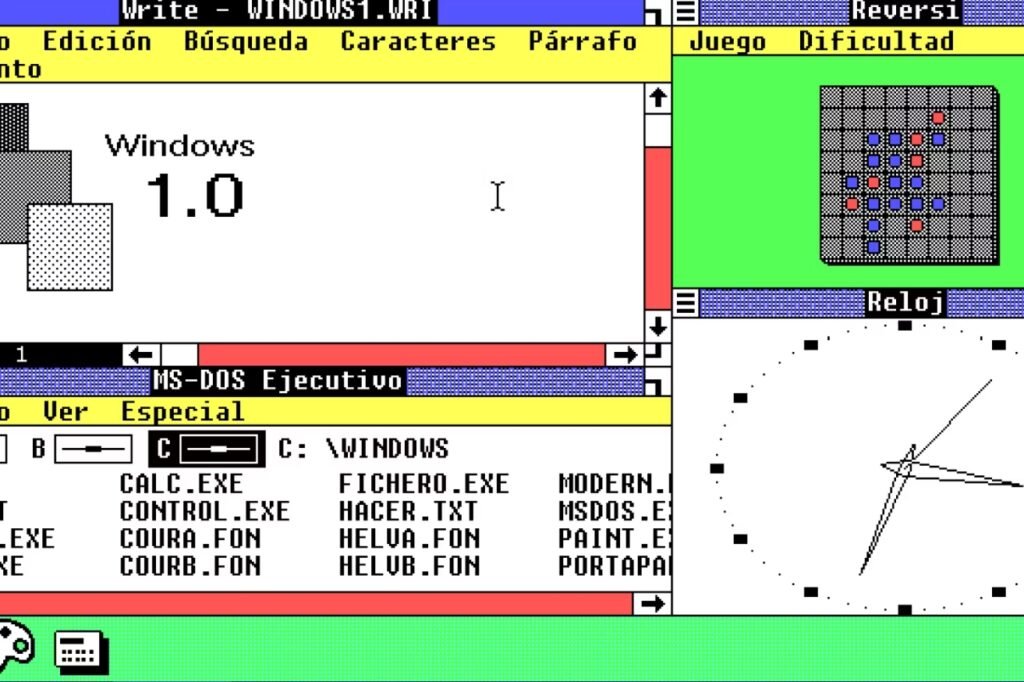
Launched on November 20, 1985, Windows 1.0 was Microsoft’s first attempt at a graphical user interface (GUI) for IBM-compatible PCs. It provided a visual environment where users could manipulate windows, icons, and menus with a mouse, alongside traditional MS-DOS commands. However, it was not an operating system in itself but rather a shell that ran on top of MS-DOS.
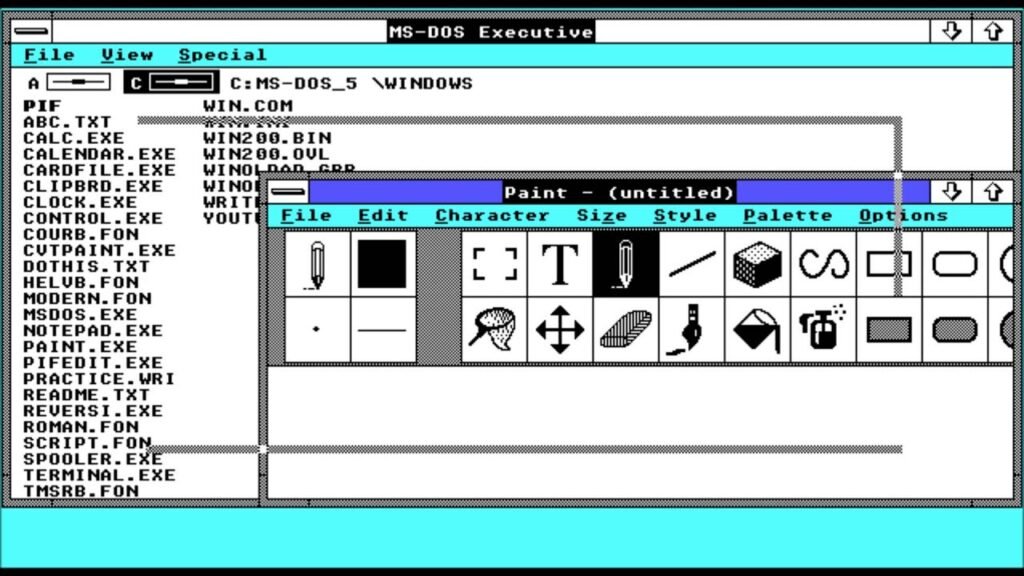
Windows 2.0, released in December 1987, introduced overlapping windows, better graphics, and expanded memory support. It included desktop icons and the Control Panel, making it easier for users to customize their computing experience. Windows 2.x laid the groundwork for future versions with its improved usability and functionality.
Windows 3.x: Popularization and Expansion

Windows 3.0, launched in May 1990, marked a significant breakthrough for Microsoft. It introduced enhanced graphics, virtual memory, and improved multitasking capabilities. Windows 3.0 included popular applications like File Manager and Program Manager, along with support for TrueType fonts and multimedia features.
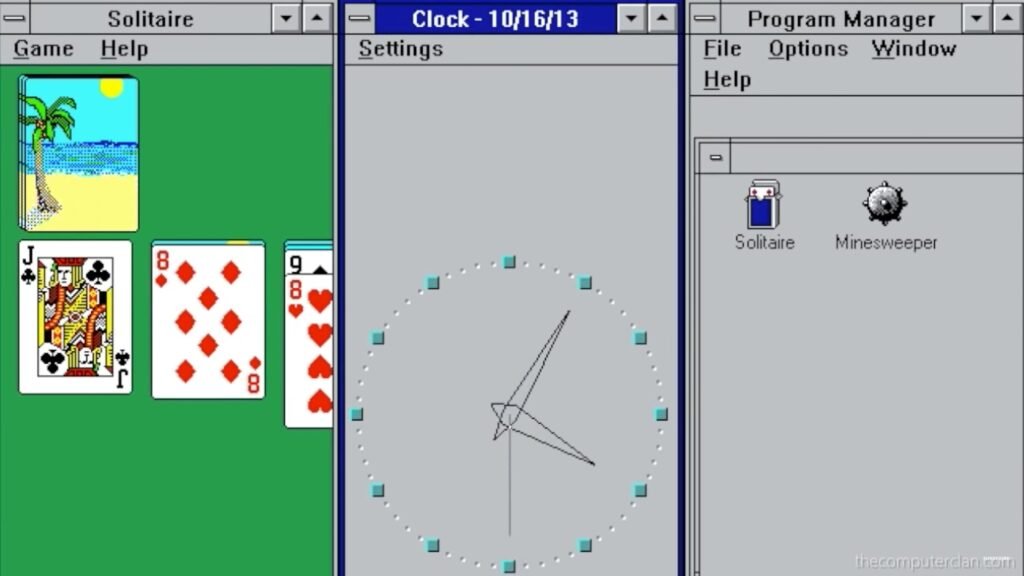
Windows 3.1, released in April 1992, built on the success of its predecessor with better performance, multimedia support, and networking capabilities. It became widely adopted in both home and business environments, solidifying Microsoft’s position in the PC market.
Windows NT: A New Era for Business Computing
While the Windows 3.x series targeted consumer and office users, Microsoft simultaneously developed Windows NT (New Technology), aimed at business and professional markets. Windows NT 3.1, released in July 1993, introduced a robust, 32-bit operating system architecture with advanced security features and support for networking.
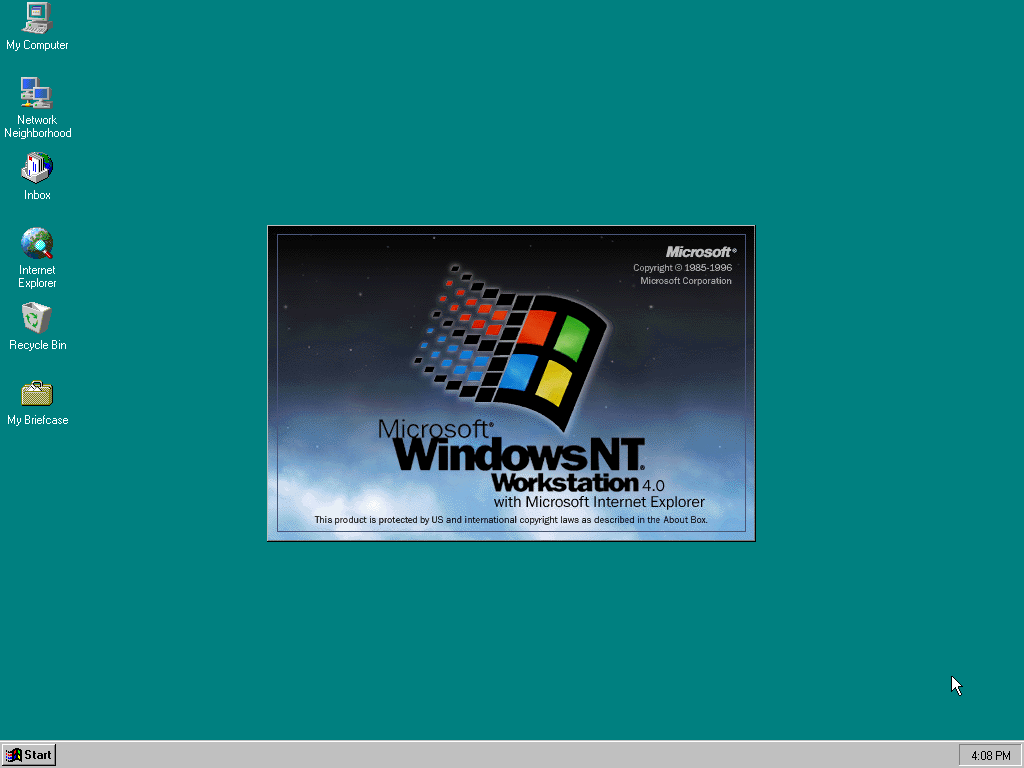
Windows NT 4.0, launched in August 1996, further enhanced stability, scalability, and compatibility. It introduced the Windows Desktop Update, which incorporated elements from the consumer-oriented Windows 95 interface. Windows NT 4.0 became a cornerstone for enterprise computing, powering servers and workstations in businesses worldwide.
Windows 95: A Game-Changer
Windows 95, released on August 24, 1995, was a landmark release for Microsoft and personal computing. It integrated MS-DOS with Windows, offering a user-friendly interface with the Start menu, taskbar, and built-in support for 32-bit applications. Windows 95 introduced Plug and Play for easier hardware installation and improved multimedia capabilities.
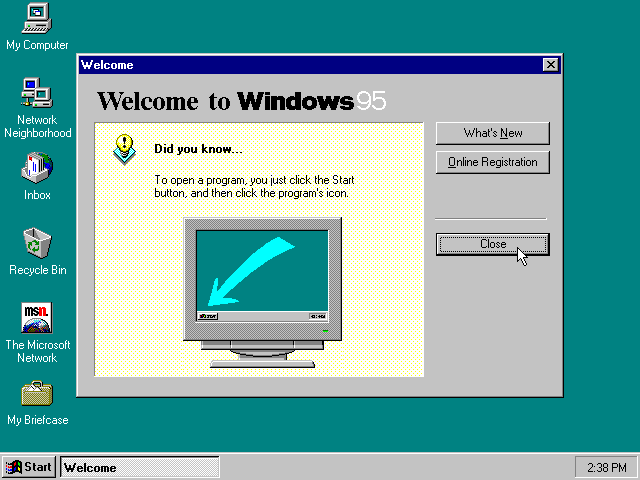
The launch of Windows 95 marked a shift towards consumer-focused computing, appealing to a broader audience with its intuitive design and enhanced functionality. It quickly became one of the most popular operating systems of its time, setting the stage for Microsoft’s dominance in the PC market.
Windows 98 and Millennium Edition (ME): Further Enhancements
Windows 98, released in June 1998, refined the Windows 95 experience with better performance, support for USB devices, and the introduction of Internet Explorer 4.0. It included improvements in system stability and multimedia capabilities, making it a preferred choice for home users and small businesses.
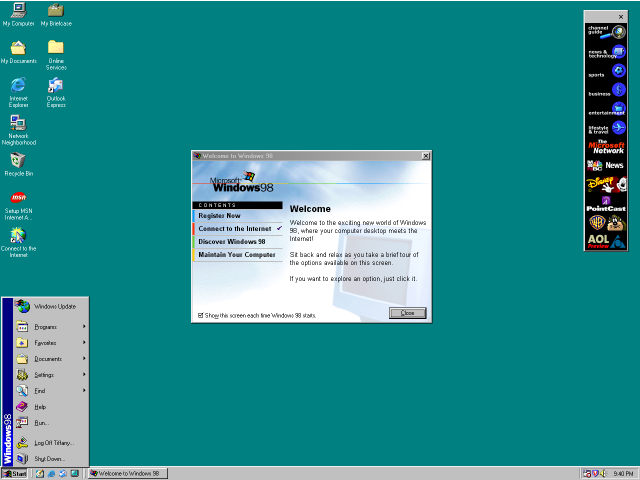
Windows Millennium Edition (ME), launched in September 2000, targeted home users with features like System Restore, Movie Maker, and improved multimedia support. However, ME faced criticism for its reliability issues and was seen as a transitional release between Windows 98 and the upcoming Windows XP.
Windows 2000: Professional and Server Editions
Windows 2000, released on February 17, 2000, was based on the Windows NT kernel and targeted business users with its robustness and scalability. It came in two editions: Windows 2000 Professional for desktops and Windows 2000 Server for servers. Windows 2000 introduced Active Directory for centralized network management and improved support for mobile computing.
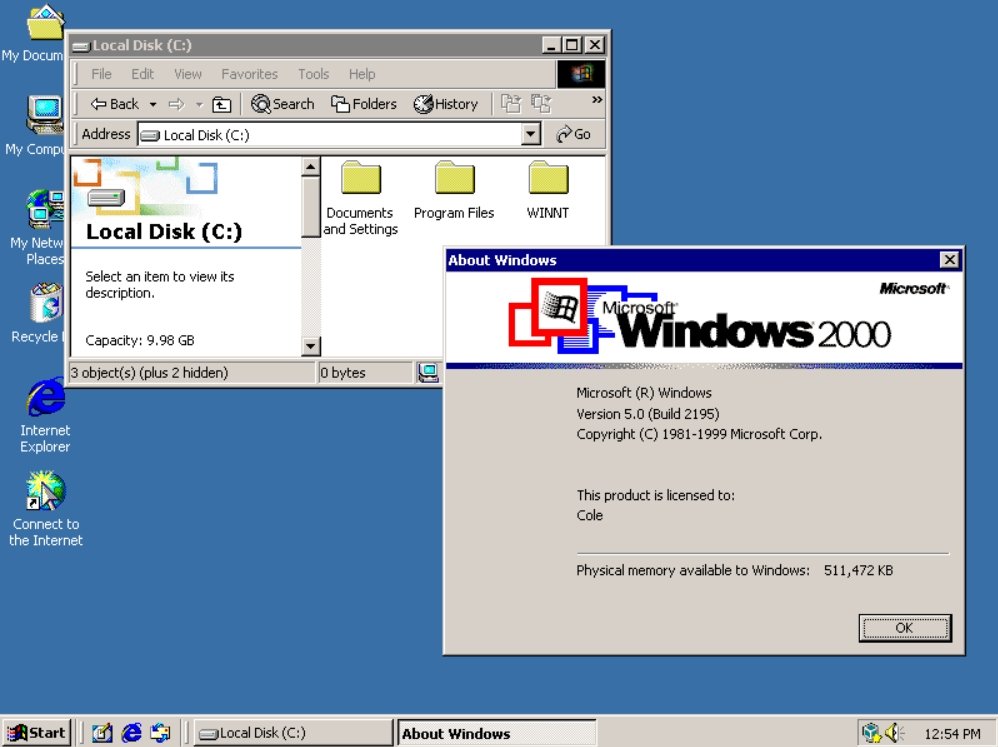
Windows 2000 Professional offered enhanced Plug and Play, support for DVD playback, and improved power management. It provided a stable platform for enterprise applications and network infrastructure, reinforcing Microsoft’s position in the corporate market.
Windows XP: Stability and Versatility
Windows XP, released on October 25, 2001, merged the consumer appeal of Windows 95/98 with the reliability of the Windows NT/2000 architecture. It introduced a redesigned Start menu, visual styles, and support for multimedia and gaming. Windows XP also included features like Remote Desktop and Windows Media Player 9.
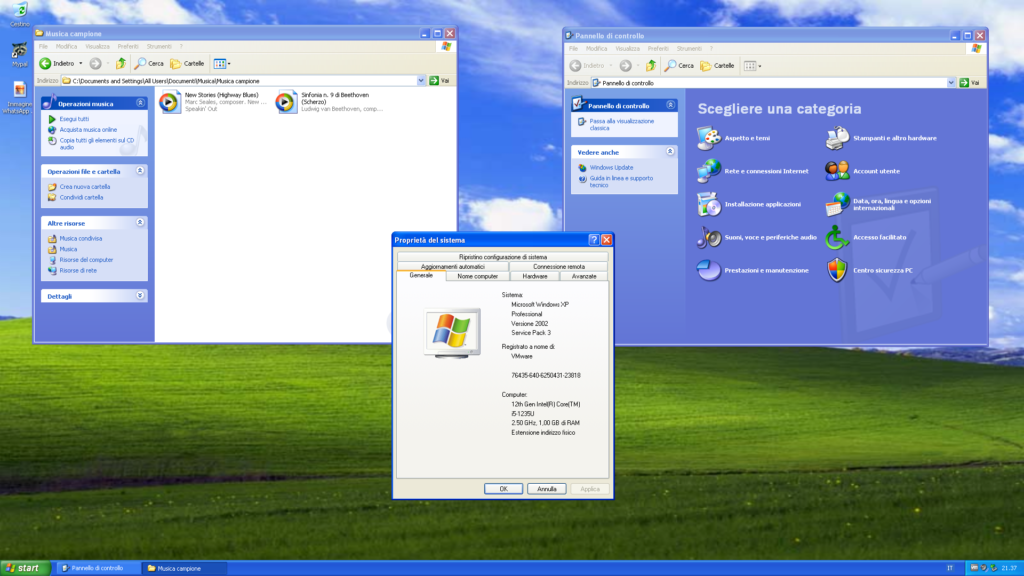
Windows XP became one of Microsoft’s most successful releases, praised for its stability, performance improvements, and broad hardware compatibility. It received multiple Service Packs over its lifespan, extending its support and addressing security vulnerabilities.
Windows Vista: Ambitious but Controversial
Windows Vista, launched on January 30, 2007, aimed to deliver a more secure, visually appealing operating system with features like the Aero interface, Windows Sidebar, and enhanced search capabilities. It introduced User Account Control (UAC) for better security management and DirectX 10 for advanced gaming graphics.

Despite its ambitious goals, Windows Vista faced criticism for its high system requirements, compatibility issues with existing hardware and software, and perceived performance issues. Many users and businesses opted to stick with Windows XP or wait for future releases.
Windows 7: Refinement and Success
Windows 7, released on October 22, 2009, addressed many of the criticisms leveled against Vista. It refined the Aero interface, improved performance, and introduced new features like Libraries for organizing files and HomeGroup for easy home networking. Windows 7 also included enhancements in touch input and support for solid-state drives (SSDs).
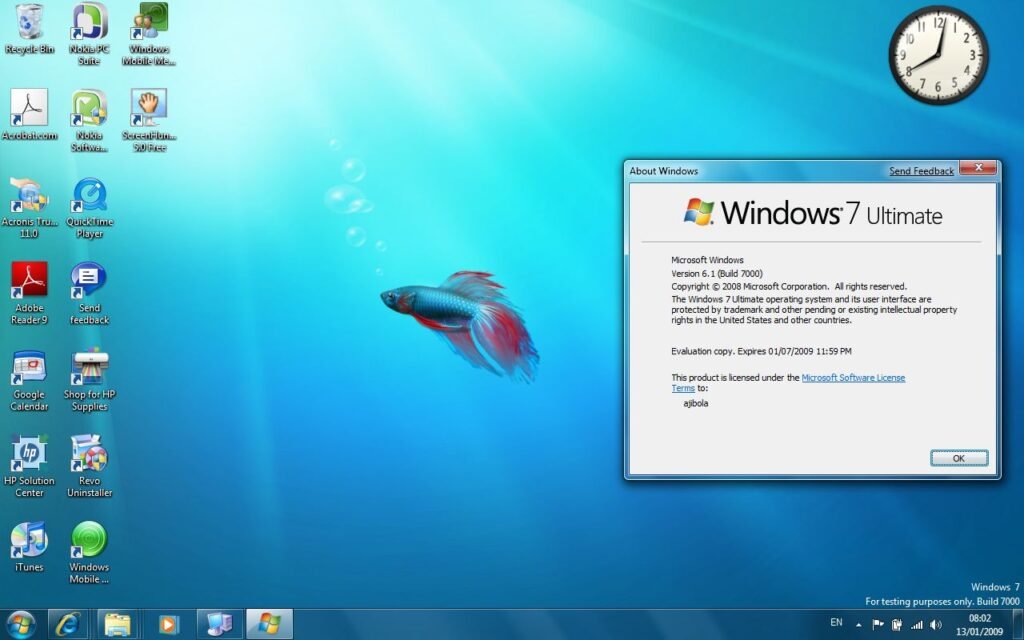
Windows 7 garnered positive reviews and quickly gained popularity among users and enterprises alike. Its stability, improved taskbar functionality, and streamlined user experience contributed to its success in the marketplace.
Windows 8 and 8.1: Embracing Touch and Modern UI
Windows 8, released on October 26, 2012, represented a significant departure from previous versions with its emphasis on touch-screen devices and the introduction of the Modern UI (formerly known as Metro). It featured live tiles, full-screen apps, and Charms for easy access to settings and search.
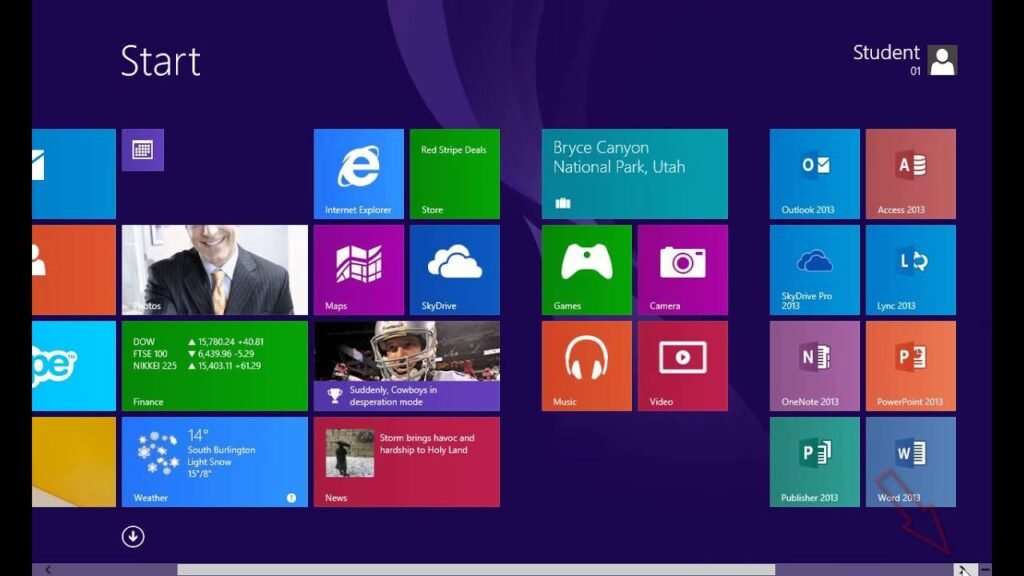
However, Windows 8 faced criticism for its radical changes, removal of the traditional Start menu, and the dual interface (Modern UI and Desktop). In response to user feedback, Microsoft released Windows 8.1 in October 2013, which brought back the Start button, allowed booting directly to the desktop, and made various usability improvements.
Windows 10: A Unified Platform for the Future
Windows 10, released on July 29, 2015, marked a shift towards a unified operating system across PCs, tablets, smartphones, and other devices. It reintroduced the Start menu in a hybrid form, combining the traditional menu with live tiles and modern app icons. Windows 10 emphasized continuity with Windows 7 while incorporating new features like Cortana (a digital assistant), Microsoft Edge browser, and virtual desktops.

Windows 10 adopted a “Windows as a Service” model, offering regular updates and feature enhancements through cumulative updates rather than major releases. It aimed to provide a familiar yet modern computing experience while promoting security, productivity, and connectivity across devices.
Windows 11: The Next Chapter in Windows Evolution
Windows 11, announced on June 24, 2021, and officially released on October 5, 2021, represents the latest evolution of Microsoft’s operating system. It introduces a redesigned Start menu, centered taskbar, and new Snap Layouts for improved multitasking. Windows 11 enhances gaming performance with DirectX 12 Ultimate and introduces support for running Android apps through the Microsoft Store.

Windows 11 requires compatible hardware, including a 64-bit processor, 4GB of RAM, and 64GB of storage, among other specifications. It aims to deliver a more intuitive, secure, and productive user experience while embracing modern hardware advancements and user expectations.
Conclusion
The history of Windows is a testament to Microsoft’s innovation and adaptability in the rapidly evolving world of technology. From its humble beginnings as a graphical interface for MS-DOS to its current status as a versatile, interconnected platform, Windows has shaped the way we work, communicate, and interact with digital information. As Microsoft continues to innovate with Windows 11 and beyond, the legacy of Windows remains strong, driving forward the future of computing for users around the globe.
Subscribe Our 100% Free Newsletter


