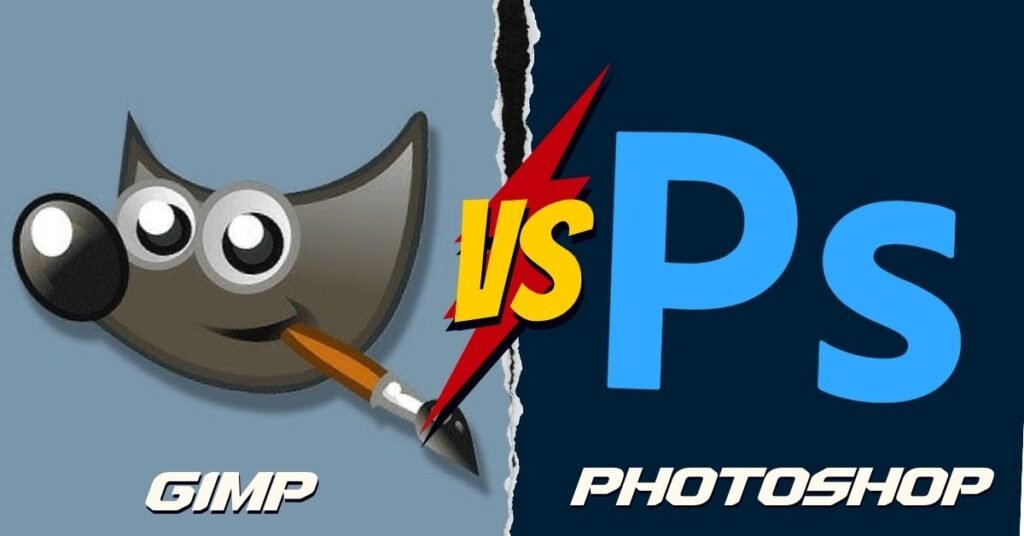In the world of digital photography, photo editing is essential for enhancing and transforming images. While premium software like Adobe Photoshop and Lightroom are popular, many free alternatives offer powerful features without the hefty price tag. Whether you’re a professional photographer, a hobbyist, or just someone looking to edit personal photos, free photo editing software can provide the tools you need. Here’s a guide to the best free photo editing software for PC in 2024.
1. GIMP (GNU Image Manipulation Program)

Overview: GIMP is one of the most powerful free photo editors available, offering a comprehensive set of features comparable to many premium programs. It has been a favorite among photographers and graphic designers for years due to its extensive capabilities and robust plugin support. As an open-source software, it is continually updated by a dedicated community of developers, ensuring it remains competitive with paid alternatives.
Key Features:
- Advanced Editing Tools: Supports layers, masks, filters, and more, providing extensive control over image manipulation.
- Customizable Interface: Users can modify the interface to suit their workflow.
- Plugin Support: A wide range of plugins is available to extend its functionality.
Pros:
- Completely free and open-source
- Highly customizable
- Supports a wide range of file formats
Cons:
- Steeper learning curve for beginners
- Interface can be less intuitive than some paid options
2. PhotoScape X
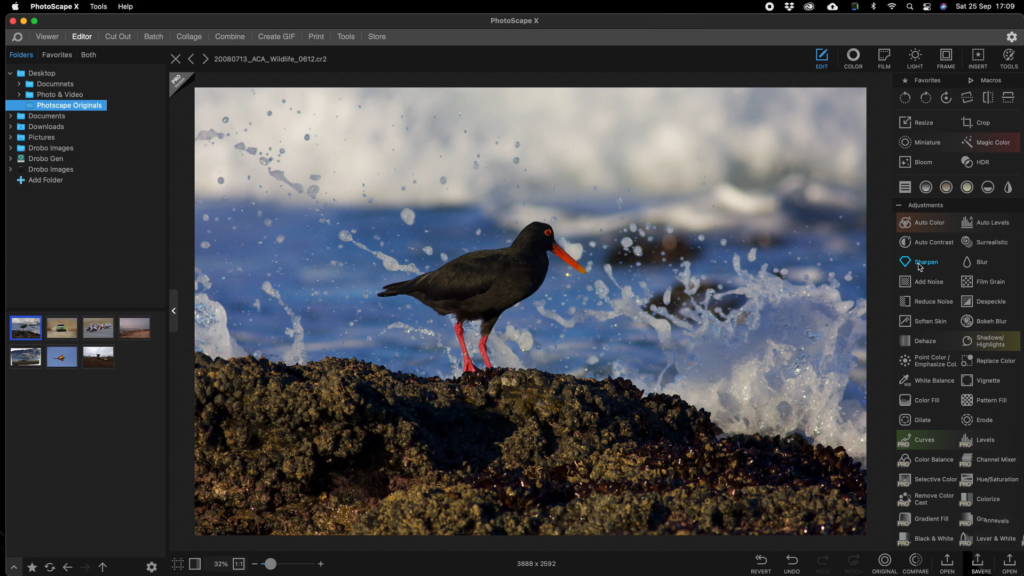
Overview: PhotoScape X is a versatile photo editor that combines powerful editing tools with a user-friendly interface. It is particularly popular among beginners due to its ease of use and wide range of features. The software includes various modules for editing, collage making, GIF creation, and more, making it an all-in-one solution for casual photographers and social media enthusiasts.
Key Features:
- Editing Tools: Includes basic and advanced tools such as color adjustments, filters, and brushes.
- Batch Editing: Allows users to edit multiple photos simultaneously.
- Creative Filters and Effects: A variety of filters and effects to enhance your photos.
Pros:
- Easy to use
- Wide range of editing tools
- Batch editing capabilities
Cons:
- Limited advanced features compared to GIMP
- Some features require a paid upgrade
3. Paint.NET

Overview: Paint.NET started as a replacement for Microsoft Paint and has evolved into a powerful yet simple photo editing tool. It strikes a balance between simplicity and functionality, offering more features than basic editors but remaining more accessible than advanced programs like GIMP. This makes it an excellent choice for users who need a straightforward tool for everyday photo editing.
Key Features:
- Layer Support: Allows for complex image manipulation.
- Wide Range of Effects: Includes effects like blurring, sharpening, and red-eye removal.
- Plugin Support: Users can extend functionality with plugins.
Pros:
- User-friendly interface
- Lightweight and fast
- Active community and plugin support
Cons:
- Less powerful than some advanced editors
- Limited to Windows
4. PhotoPea
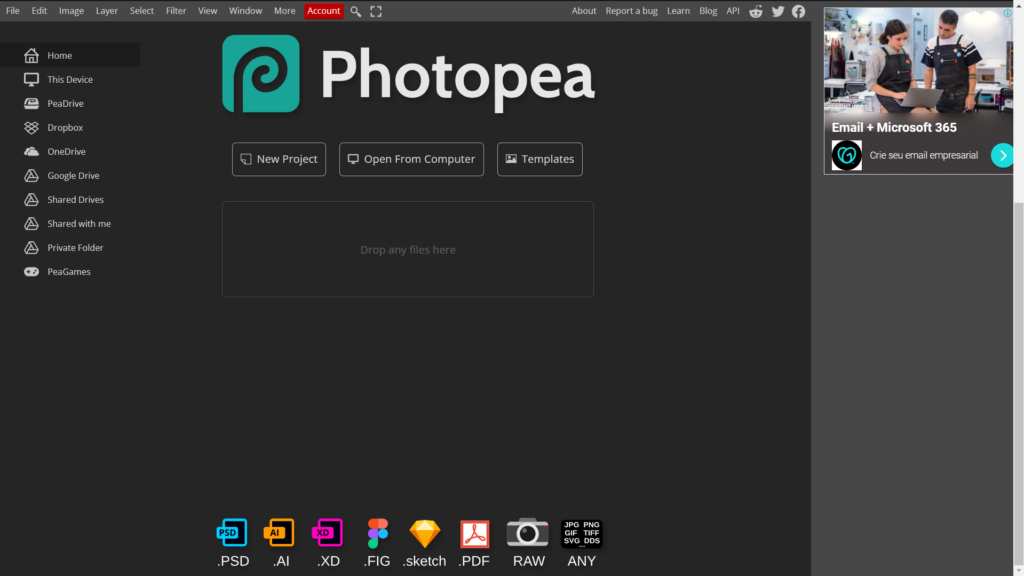
Overview: PhotoPea is a web-based photo editor that provides many of the same features as Adobe Photoshop, making it an excellent free alternative. It is particularly useful for users who need to edit photos on different devices without installing software. PhotoPea supports a wide range of file formats, including PSD, making it a versatile tool for both casual and professional use.
Key Features:
- PSD Support: Can open and edit PSD files, making it compatible with Photoshop files.
- Layer and Mask Support: Advanced editing capabilities similar to Photoshop.
- Cross-Platform Compatibility: Works on any device with a web browser.
Pros:
- Free and accessible online
- No installation required
- Supports multiple file formats
Cons:
- Performance depends on internet connection
- Limited offline functionality
5. Darktable
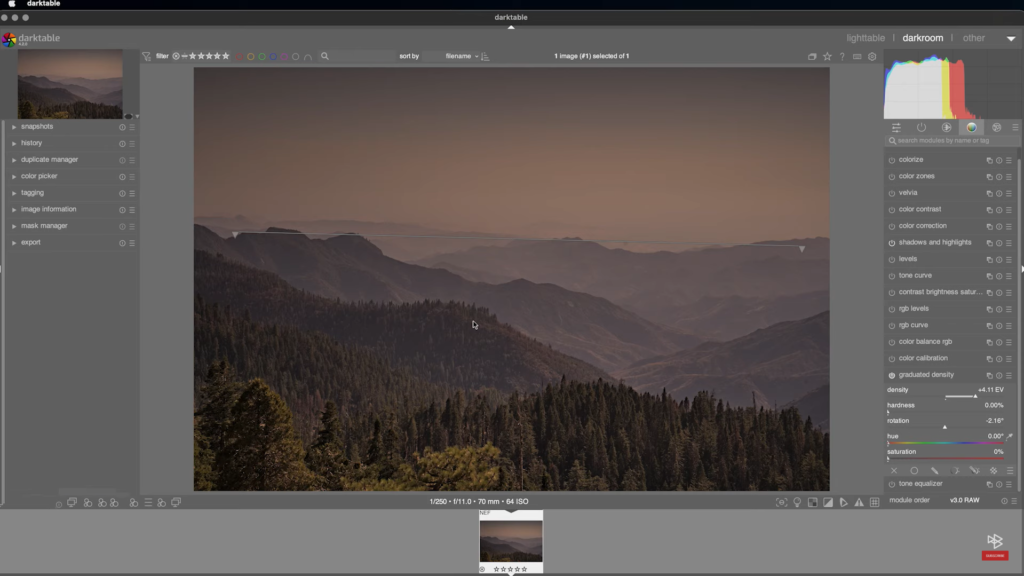
Overview: Darktable is an open-source photography workflow application and raw developer. It is designed for photographers who need to manage large collections of photos and perform high-quality raw editing. Darktable offers a non-destructive editing process, ensuring the original images are always preserved. Its extensive color management and adjustment tools make it a favorite among professional photographers.
Key Features:
- Non-Destructive Editing: Edits are stored in a separate file, leaving the original image untouched.
- Advanced Color Management: Supports a wide range of color adjustments and corrections.
- Batch Processing: Efficiently handles large batches of photos.
Pros:
- Excellent for raw file editing
- Powerful photo management tools
- Open-source and free
Cons:
- More complex interface than some other free editors
- Primarily focused on raw editing, less on graphic design
6. Pixlr
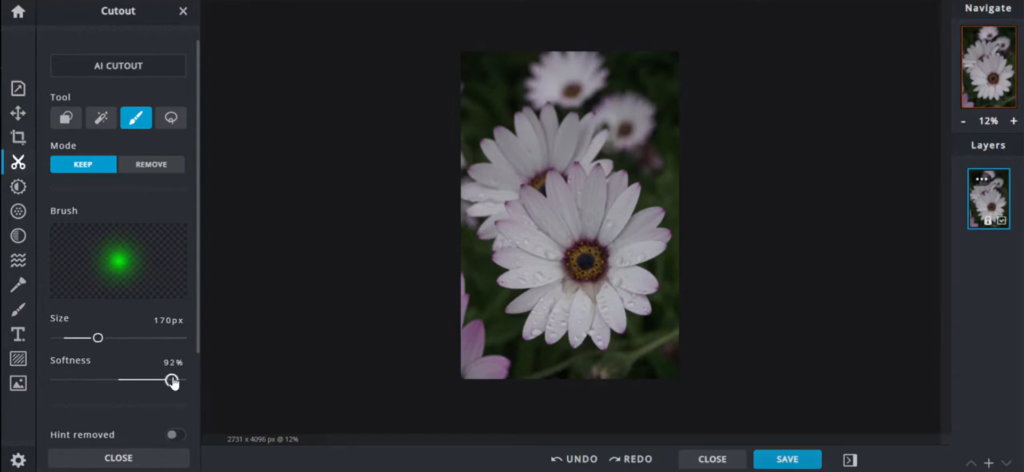
Overview: Pixlr offers two versions: Pixlr X for quick and easy edits and Pixlr E for more advanced editing. Both are web-based, making them accessible from any device. Pixlr is known for its user-friendly interface and extensive range of filters and effects, making it a popular choice for social media users and those who need quick edits.
Key Features:
- Intuitive Interface: Easy to navigate, with a wide range of tools and effects.
- Layer and Mask Support: Advanced editing capabilities in Pixlr E.
- Mobile Apps: Available for editing on the go.
Pros:
- Free and accessible online
- User-friendly for beginners
- Mobile-friendly
Cons:
- Ads in the free version
- Advanced features are limited compared to desktop software
7. Fotor
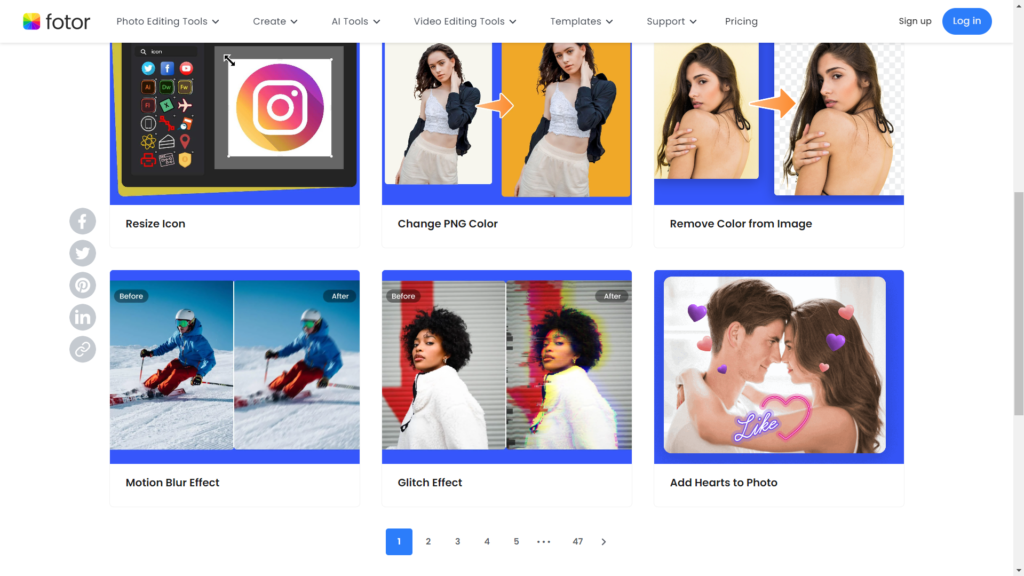
Overview: Fotor is a versatile photo editing platform that combines photo editing, collage making, and graphic design tools in one. It’s accessible both online and as a desktop application. Fotor is particularly known for its one-click enhancement feature, which makes it easy to improve photos quickly.
Key Features:
- Basic and Advanced Tools: Includes HDR effects, beauty retouching, and filters.
- Collage Maker: Easily create photo collages with various templates.
- Graphic Design: Tools for creating posters, cards, and other designs.
Pros:
- Easy to use
- Wide range of features
- Available on multiple platforms
Cons:
- Some advanced features require a subscription
- Ads in the free version
8. Inkscape
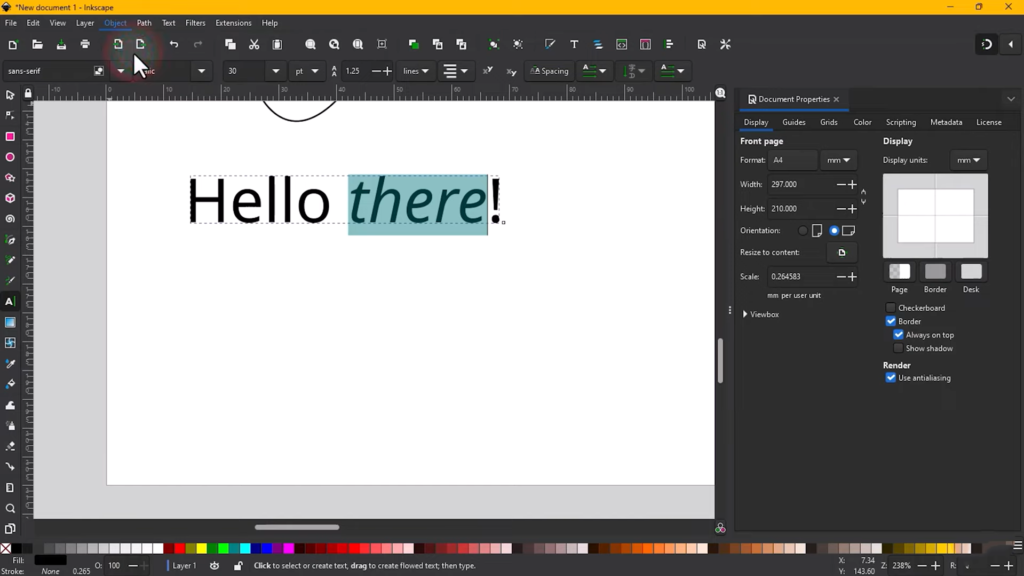
Overview: Inkscape is a powerful, open-source vector graphics editor that also offers photo editing capabilities. It is particularly useful for users who need to combine photo editing with graphic design. Inkscape is highly regarded in the graphic design community for its robust vector editing tools and extensive format support.
Key Features:
- Vector Editing Tools: Create and edit vector graphics.
- Photo Manipulation: Supports basic photo editing tools like cropping and color adjustments.
- Extensive File Format Support: Can import and export a variety of file formats.
Pros:
- Free and open-source
- Powerful vector and photo editing tools
- Cross-platform compatibility
Cons:
- More focused on vector graphics than photo editing
- Steeper learning curve for beginners
9. Canva
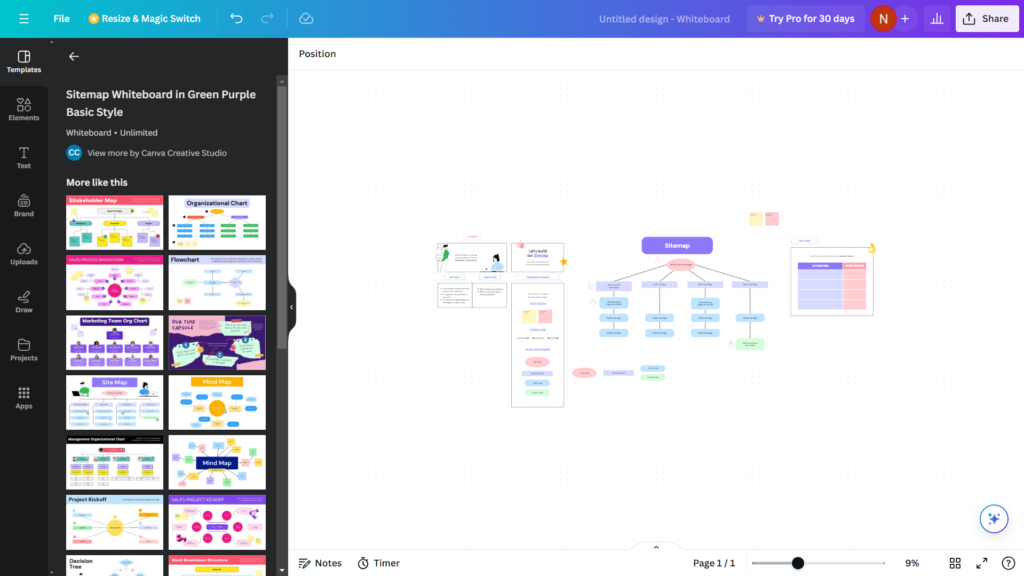
Overview: Canva is an online graphic design tool that also includes robust photo editing features. It’s ideal for users who need to create social media graphics, presentations, posters, and other visual content along with photo edits. Canva’s drag-and-drop interface and extensive library of templates and design elements make it accessible to users of all skill levels.
Key Features:
- Templates and Layouts: Thousands of customizable templates for various design needs.
- Photo Editing Tools: Basic editing tools such as cropping, resizing, filters, and adjustments.
- Collaboration: Allows multiple users to work on the same project.
Pros:
- User-friendly and intuitive
- Extensive library of templates and design elements
- Collaborative features
Cons:
- Some advanced features require a subscription
- Limited to online use
10. Photo Pos Pro
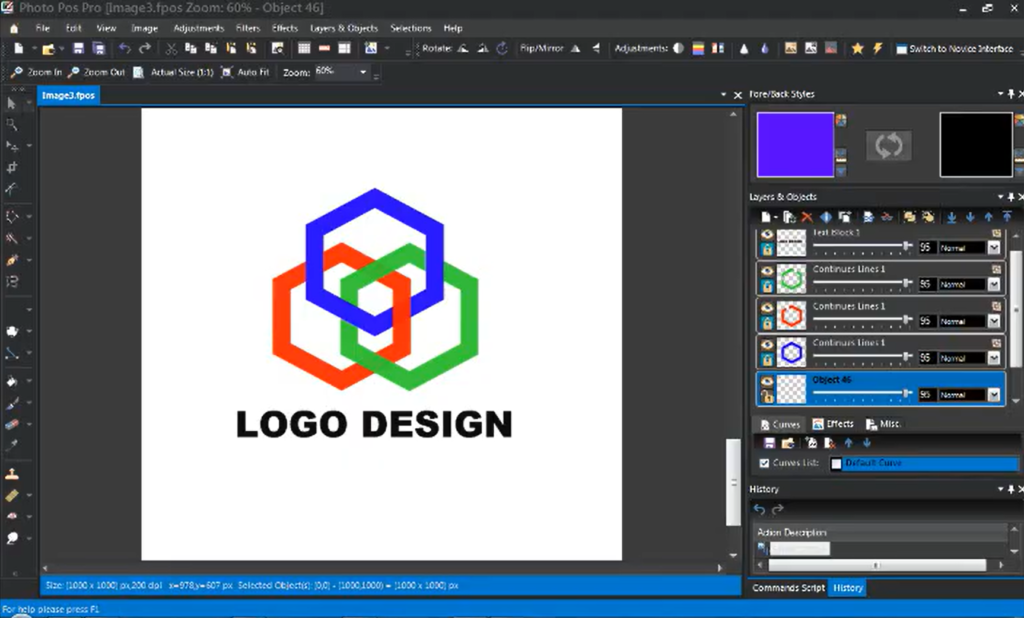
Overview: Photo Pos Pro is a free photo editor that offers a wide range of features for both beginners and advanced users. It includes powerful tools for editing, enhancing, and manipulating photos. The software provides different interfaces to cater to varying levels of expertise, making it versatile for all kinds of users.
Key Features:
- Advanced Editing Tools: Supports layers, masks, gradients, and more.
- User-Friendly Interface: Offers both novice and expert modes to cater to different skill levels.
- Extensive Effects Library: A variety of filters and effects to enhance images.
Pros:
- Easy to switch between novice and expert modes
- Rich feature set
- Free to use
Cons:
- Some features require a premium version
- Interface can be cluttered
11. PhotoScape

Overview: PhotoScape is an easy-to-use photo editor that includes a wide range of features for photo enhancement and manipulation. It is ideal for beginners and casual users who need straightforward tools for basic edits and creative projects. PhotoScape includes modules for editing, making collages, creating GIFs, and more.
Key Features:
- Basic Editing Tools: Includes cropping, resizing, color adjustment, and filters.
- Batch Editing: Edit multiple photos at once.
- Creative Tools: Features like collage maker, GIF creator, and more.
Pros:
- User-friendly
- Wide range of tools
- Free to use
Cons:
- Limited advanced editing features
- Somewhat dated interface
12. PiZap

Overview: PiZap is an online photo editor that combines photo editing, collage making, and design tools. It’s designed for casual users looking to quickly edit and share their photos. PiZap is known for its fun and engaging editing tools, including stickers, text overlays, and creative filters.
Key Features:
- Fun Editing Tools: Stickers, filters, and text overlays.
- Collage Maker: Easy-to-use templates for creating photo collages.
- Social Media Integration: Direct sharing to social media platforms.
Pros:
- Fun and easy to use
- Great for social media content
- Free version available
Cons:
- Ads in the free version
- Limited advanced editing features
13. Ashampoo Photo Optimizer
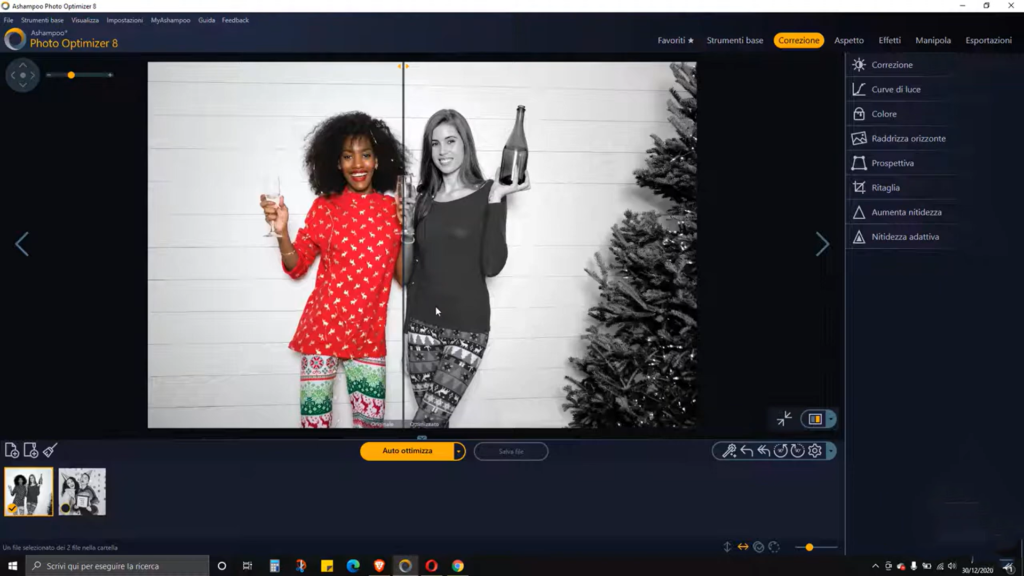
Overview: Ashampoo Photo Optimizer is designed for quick and easy photo enhancements. It automatically adjusts photos for optimal results with just one click. This software is perfect for users who want to improve their photos without delving into complex editing processes.
Key Features:
- One-Click Optimization: Automatically enhances photos with a single click.
- Manual Adjustments: Allows for fine-tuning of brightness, contrast, and colors.
- Batch Processing: Optimize multiple photos at once.
Pros:
- Very easy to use
- Quick photo enhancements
- Free version available
Cons:
- Limited advanced features
- Some features require a premium version
14. PhotoDirector Essential

Overview: PhotoDirector Essential is a free version of CyberLink’s PhotoDirector, offering a wide range of powerful editing tools and AI features. It’s suitable for both beginners and more experienced users. The software is particularly noted for its AI-powered editing tools that can perform complex edits with ease.
Key Features:
- AI Tools: AI-powered features like sky replacement and object removal.
- Layer Editing: Supports complex editing with layers.
- Advanced Color Grading: Tools for detailed color adjustments.
Pros:
- Powerful AI features
- Comprehensive editing tools
- Free version with many features
Cons:
- Some features require a subscription
- Interface can be complex for beginners
Conclusion
Free photo editing software has come a long way, offering powerful features and tools that can rival even some paid programs. Whether you need advanced editing capabilities, simple touch-ups, or a versatile tool for various projects, there’s a free option available for you. GIMP, PhotoScape X, and Paint.NET provide comprehensive tools for different levels of expertise. PhotoPea and Pixlr offer the convenience of web-based editing, while Darktable caters to photographers with extensive raw editing needs. Canva, Photo Pos Pro, and PiZap are excellent for creating graphics and social media content, while Ashampoo Photo Optimizer offers quick and easy enhancements. PhotoDirector Essential brings AI-powered editing to the free software arena. As you explore these options, you’ll find that you don’t need to spend a lot of money to achieve professional-quality photo edits on your PC in 2024.